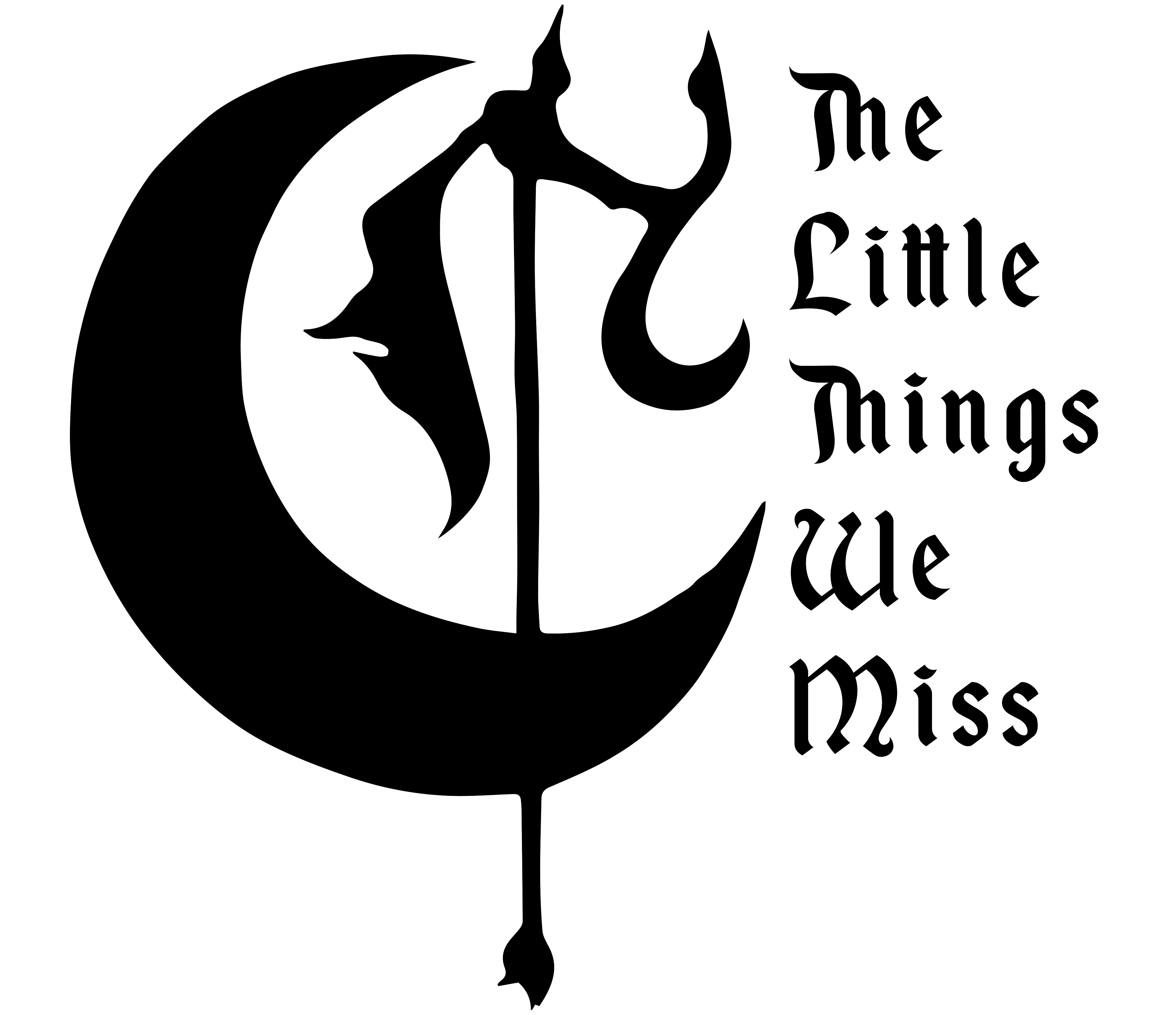
Flash Modifier Samples
29 March 2023
Bigger Light Sources with Flashes
Why Size Matters
When it comes to light sources, bigger is better. A bigger source of light means better quality light, and that’s a very nebulous concept so I’m going to describe it with a metaphor. Imagine a shower head. It has two modes. The first mode is where all the water gets pushed through the center and the water pressure is strong. The second is when it uses all the jets on the shower head and you get a softer, wider spread of water because the water pressure is divided across more jets.
Do you see it? In the metaphor, your light source is the water, and the mode of the shower head is the size of it. Larger light sources spread the light across them for a soft, even look while smaller sources are that harsh, strong beam. That strong beam never looks good, especially for portraits, because it makes skin look icky and creates strong shadows. So we want a bigger light source when possible.
Flashes - A Light Source
There are lots of light sources out there you can use, and I’m not going to list all of them. There’s not much you can do with the Sun’s settings and it’s the largest possible source of light in the galaxy, so we don’t have much to talk about there. What we are going to talk about is flashes, in my case speedlights. (Though the concepts should apply to strobes as well.)
A flash is a light source, and emits light. You can turn up and down it’s power, you can change the angle of the light (typically as the zoom on the flash) and various other features that aren’t the focus here. What we care about is the flash head itself.

The flash’s head is small, a handful of inches on each side. This makes light that comes from a flash that strong beam we discussed before, which isn’t very flattering. But worry not! The very point of this article is discuss ways you can change that hard light into something softer!
Bounce Flash
Bounce lighting is the key technique that makes all of the tools we’re going to discuss work, so I’ll go into that a bit. Bounce lighting is when you point your light source at something larger than the source itself and let all the light bounce off of it towards your subject. This makes the surface the light is reflected off of effectively the light source for your subject. (For clarity, I’m going to call the this the bounce source).
Bouncing is a simple way to make your small flash head light source into a larger light source. There’s a few caveats though. Bouncing reduces the intensity of the light. You will likely need to increase your flash’s power output to compensate. You also need a good surface where you’re shooting to make use of bounce lighting.
A good surface:
- Isn’t a high ceiling or a far away wall, since the light can only travel so far.
- Is clear of clutter or decorations, since that will cause the light to bounce in directions other than the way you want it to.
- Ideally is light colored/white, since white surfaces reflect all light that hits them.
- If you can manage it, a reflective material will bounce even more of the light.

This is a top down example of how bounce flash is setup. You flash points to a wall, and bounces at an angle to the subject.
Diffusion
Another term that’ll come up in the next section is diffusion. Diffusion is like running that strong center jet of water from before through a strainer or filter to soften it. Some of the intensity is lost as the water goes through the filter, and comes out softer because of it.
With light it works the same way. The most common example you’ll find of a diffusor is a softbox. You put the flash in a box with a white, translucent side to it and point the light at that side. The flash fires through that material and it softens the light up for you.
Flash Modifiers
What happens if there’s no good surface nearby? That’s where flash modifiers come in. There are lots of flash modifiers, but the ones I’m going to talk about are different ways to increase the size of your flash light source.
Umbrellas are just that, an umbrella with a reflective or white underside that you can shoot the flash into. The light bounces around the interior of the umbrella and then back out towards your subject. (There are also shoot through umbrellas, where you fire the flash through the umbrella and diffuse the light that way, but I don’t have any sample images of those today.)

Magbounce an attachment that snaps onto the top of the flash head that’s translucent rubbery white. The goal of the attachment is to be like a ceiling or other bounce surface, it bounces the light that would shoot straight up into the opening and towards your subject.

LED Wand This isn’t a flash modifier, but it is an additional light. This is effectively, a lightsaber for photography. It provides continuous light, which a fancy term for it always being on. (I was testing this new toy out, so it got included!)

Diffusion panel some flashes have a plastic panel that can be brought out over the top of the flash head. This is a diffusion panel and can be used to soften the light a little bit. (It’s also called a wide panel, as it’s diffusing by spreading the light wider.)

Seeing Things in Action!
I ran some tests of the various flash modifiers and wrote down exactly what the setup was for them so I could use this article as a reference. All of these shots were taken at 1/800 shutter speed, F4.5 aperture, and ISO 400. They were shot on a tripod, and the camera never moved. There’s some ambient light in the room, but at these setting it wasn’t really picked up by the camera. This was shot at night in a dark bedroom, so window light was also not a factor.
The flashes were setup 5ish feet away from the subjects, and when using the umbrella, that 5ish feet away refers to the umbrella itself, not the flash. The flashes were at a 45 degree angle from the subjects, both horizontally and vertically. The flashes were at 24mm zoom in all shots unless noted. (This controls how far the bulb in the head is from the actual pane it shoots through. Smaller zoom, closer to the pane.) Similarly, unless noted 1/16th power was used.
Shot 1 - Baseline, no Lights

Needless to say, nothing to see.
Shot 2 - Raw Flash

Shot 3 - Raw Flash + LED Wand for Fill

Shot 4 - Diffuser Panel Flash + LED Wand Fill

Shot 5 - Diffuser Panel Flash

Shot 6 - Diffuser Panel Flash at 200mm Zoom

Shot 7 - Magbounce Flash

Shot 8 - Magbounce Flash at 1/8th Power

Remember that flash power is at it’s highest when it’s 1/1.
Shot 9 - Umbrella

Shot 10 - Umbrella at 1/8th Power

Shot 11 - Umbrella at 1/8th Power + LED Wand Fill

Shot 12 - LED Wand in the Flash Position

Shot 13 - Umbrella 1/8th Power, Lowered to 45 Degrees Above Eye Level

Shot 14 - Diffuser Panel Flash, Lowered to 45 Degrees Above Eye Level

